Лабораторные работы
-
Основы построения сетей
-
Введение в TCP/IP
-
основы
маршрутизации
-
основы настройки
маршрутизаторов
-
лабораторная работа
-
введение в сетевые среды
-
HDLC, PPP
-
Ethernet
-
Frame Relay
-
настройка в
маршрутизаторах CISCO
выделенных синхронных и
асинхронных каналов и каналов Ethernet
-
лабораторная работа
-
средства
диагностики работы
маршрутизаторов CISCO
-
лабораторная работа
-
самостоятельные занятия под
наблюдением
преподавателя
-
управление сложными сетями (часть 1)
-
ограничение трафика и
обеспечение
безопасности сети
-
настройка access-list'ов
-
лабораторная работа
-
настройка
приоритетов различных видов трафика на
выделенных каналах
-
настройка различных видов
очередей (priority queues, custom queues и т.д.)
-
лабораторная работа
-
минимизация
служебного трафика
-
обзор протоколов
динамической
маршрутизации, EIGRP
-
route aggregation
-
лабораторная работа
-
самостоятельные занятия под
наблюдением
преподавателя
-
управление сложными сетями (часть 2)
-
управление удаленным доступом
-
Dial-on-demand routing
-
авторизация и
протоколирование (AAA)
-
виртуальные
наложенные сети
-
лабораторная работа
-
угрозы
безопасности сети (краткий обзор)
-
протокол OSPF
-
лабораторная работа
-
самостоятельные занятия под
наблюдением
преподавателя
-
управление сложными сетями (часть 3)
-
протокол BGP4
-
лабораторная работа
-
policy routing
-
лабораторная работа
-
туннели GRE
-
лабораторная работа
-
самостоятельные занятия под
наблюдением
преподавателя
-
обзор
оборудования CISCO
-
маршрутизаторы
-
средства
обеспечения
удаленного доступа
-
Firewall'ы
-
мультиплексоры
голос/данные
-
вручение дипломов
Лабораторная работа:
основы настройки
маршрутизаторов
Используемый стенд: стенд 1.
Предварительные действия:
-
подключаем консольный провод от
соответствующего
маршрутизатора к порту COM2
-
запускаем и
настраиваем TELEMATE
-
включаем свой
маршрутизатор
-
если в нем уже была какая-то
настройка, то стираем ее:
enable
erase start
reload
-
отказываемся от
автоматической настройки
настройка Frame Relay switch (c2522)
Действия по шагам:
-
войти в режим
администратора
Router>enable
-
начать
конфигурирование с
терминала
Router#configure terminal
-
задать имя хоста
Router(config)#hostname c2522
-
задать защищенный пароль
администратора
c2522(config)#enable secret cisco
-
понадобится в
дальнейшем
c2522(config)#ip subnet-zero
c2522(config)#ip classless
-
отключаем DNS
c2522(config)#no ip domain-lookup
-
временная зона и летнее время
c2522(config)#clock timezone MSK 3
c2522(config)#clock summer-time MSD recurring last Sun Mar 2:00 last Sun
Oct 2:00
-
закрываем вход на все
терминальные линии (консоль,
вспомогательный порт,
виртуальные терминалы)
c2522(config)#line console 0
c2522(config-line)#password cisco
c2522(config-line)#login
c2522(config-line)#no exec-timeout
c2522(config-line)#exit
c2522(config)#line aux 0
c2522(config-line)#password cisco
c2522(config-line)#login
c2522(config-line)#no exec-timeout
c2522(config-line)#exit
c2522(config)#line vty 0 4
c2522(config-line)#password cisco
c2522(config-line)#login
c2522(config-line)#no exec-timeout
c2522(config-line)#exit
-
выход из режима
конфигурирования и
сохранение
конфигурации
c2522(config)#exit
c2522#copy running-config startup-config
Получившаяся
конфигурация (show run):
Current configuration
!
version 11.2
no service udp-small-servers
no service tcp-small-servers
!
hostname c2522
!
enable secret 5 $1$lAKC$LAxlg941G5KVmgaSZvT7u.
!
ip subnet-zero
no ip domain-lookup
clock timezone MSK 3
clock summer-time MSD recurring last Sun Mar 2:00 last Sun Oct 2:00
!
interface Ethernet0
no ip address
shutdown
!
interface Serial...
no ip address
shutdown
!
!
interface BRI0
no ip address
shutdown
!
ip classless
!
!
line con 0
exec-timeout 0 0
password cisco
login
line aux 0
exec-timeout 0 0
password cisco
login
line vty 0 4
exec-timeout 0 0
password cisco
login
!
end
настройка
маршрутизатора a, b и c
Действия по шагам:
-
войти в режим
администратора
Router>enable
-
начать
конфигурирование с
терминала
Router#configure terminal
-
задать имя хоста
Router(config)#hostname c2500x
-
задать защищенный пароль
администратора
c2500x(config)#enable secret cisco
-
понадобится в
дальнейшем
c2500x(config)#ip subnet-zero
c2500x(config)#ip classless
-
отключаем DNS
c2500x(config)#no ip domain-lookup
-
временная зона и летнее время
c2500x(config)#clock timezone MSK 3
c2500x(config)#clock summer-time MSD recurring last Sun Mar 2:00 last Sun
Oct 2:00
-
закрываем вход на все
терминальные линии (консоль,
вспомогательный порт,
виртуальные терминалы)
c2500x(config)#line console 0
c2500x(config-line)#password cisco
c2500x(config-line)#login
c2500x(config-line)#no exec-timeout
c2500x(config-line)#exit
c2500x(config)#line 1 8 (или 16)
c2500x(config-line)#password cisco
c2500x(config-line)#login
c2500x(config-line)#no exec-timeout
c2500x(config-line)#exit
c2500x(config)#line aux 0
c2500x(config-line)#password cisco
c2500x(config-line)#login
c2500x(config-line)#no exec-timeout
c2500x(config-line)#exit
c2500x(config)#line vty 0 4
c2500x(config-line)#password cisco
c2500x(config-line)#login
c2500x(config-line)#no exec-timeout
c2500x(config-line)#exit
-
выход из режима
конфигурирования и
сохранение
конфигурации
c2500x(config)#exit
c2500x#copy running-config startup-config
Получившаяся
конфигурация (show run):
Current configuration
!
version 11.2
no service udp-small-servers
no service tcp-small-servers
!
hostname c2500x
!
enable secret 5 $1$lAKC$LAxlg941G5KVmgaSZvT7u.
!
ip subnet-zero
no ip domain-lookup
clock timezone MSK 3
clock summer-time MSD recurring last Sun Mar 2:00 last Sun Oct 2:00
!
interface Ethernet0
no ip address
shutdown
!
interface Serial...
no ip address
shutdown
!
ip classless
!
line con 0
exec-timeout 0 0
password cisco
login
line 1 8
exec-timeout 0 0
password cisco
login
!
line aux 0
exec-timeout 0 0
password cisco
login
line vty 0 4
exec-timeout 0 0
password cisco
login
!
end
Лабораторная работа:
настройка
интерфейсов loopback, ethernet и frame relay
Используемый стенд: стенд 1.
Используется
конфигурация из
лабораторной работы 1.1.3.
настройка Frame Relay switch (c2522)
Действия по шагам:
-
начать
конфигурирование с
терминала
Router#configure terminal
-
задать, что данный
маршрутизатор будет служить
коммутатором Frame Relay
c2522(config)#frame-relay switching
-
конфигурируем
последовательный интерфейс 0
c2522(config)#interface serial 0
-
задаем протокол Frame Relay на данном
интерфейсе
c2522(config-if)#encapsulation frame-relay
-
задаем ansi протокол
управления
соединением
c2522(config-if)#frame-relay lmi-type ansi
-
интерфейс является "задающим"
c2522(config-if)#frame-relay intf-type dce
c2522(config-if)#clock rate 2000000
-
коммутация между
интерфейсами
c2522(config-if)#frame-relay route 31 interface serial 1 34
-
активация интерфейса
c2522(config-if)#no shutdown
c2522(config-if)#exit
-
аналогично для
интерфейса serial 1
c2522(config)#interface serial 1
c2522(config-if)#encapsulation frame-relay
c2522(config-if)#frame-relay lmi-type ansi
c2522(config-if)#frame-relay intf-type dce
c2522(config-if)#clock rate 2000000
c2522(config-if)#frame-relay route 34 interface serial 0 31
c2522(config-if)#no shutdown
c2522(config-if)#exit
-
выход из режима
конфигурирования и
сохранение
конфигурации
c2522(config)#exit
c2522#copy running-config startup-config
Получившаяся
конфигурация (show run):
Current configuration:
!
version 11.2
no service udp-small-servers
no service tcp-small-servers
!
hostname c2522
!
enable secret 5 $1$lAKC$LAxlg941G5KVmgaSZvT7u.
!
ip subnet-zero
no ip domain-lookup
frame-relay switching
clock timezone MSK 3
clock summer-time MSD recurring last Sun Mar 2:00 last Sun Oct 2:00
!
interface Ethernet0
no ip address
shutdown
!
interface Serial0
no ip address
encapsulation frame-relay
clockrate 2000000
frame-relay lmi-type ansi
frame-relay intf-type dce
frame-relay route 31 interface Serial1 34
!
interface Serial1
no ip address
encapsulation frame-relay
clockrate 2000000
frame-relay lmi-type ansi
frame-relay intf-type dce
frame-relay route 34 interface Serial0 31
!
interface Serial...
no ip address
shutdown
!
!
interface BRI0
no ip address
shutdown
!
ip classless
!
!
line con 0
exec-timeout 0 0
password cisco
login
line aux 0
exec-timeout 0 0
password cisco
login
line vty 0 4
exec-timeout 0 0
password cisco
login
!
end
настройка
маршрутизатора a, b и c
Действия по шагам (вместо n и m должны быть
соответствующие числа):
-
начать
конфигурирование с
терминала
c2500x#configure terminal
-
для c2500b задать, что данный
маршрутизатор будет служить
коммутатором Frame Relay
c2500b(config)#frame-relay switching
-
настраиваем Ethernet
c2500x(config)#interface ethernet 0
c2500x(config-if)#ip address 10.127.n.1 255.255.255.0
c2500x(config-if)#no shutdown
c2500x(config-if)#exit
-
настраиваем loopback
c2500x(config)#interface loopback 0
c2500x(config-if)#ip address 10.128.n.1 255.255.255.255
c2500x(config-if)#no shutdown
c2500x(config-if)#exit
-
настраиваем frame relay
c2500x(config)#interface serial 0
c2500x(config-if)#ip address 10.127.10.n 255.255.255.252
c2500x(config-if)#encapsulation frame-relay
-
задаем ansi протокол
управления
соединением
c2500x(config-if)#frame-relay lmi-type ansi
-
для c2500b интерфейс является
"задающим"
c2500b(config-if)#frame-relay intf-type dce
c2500b(config-if)#clock rate 2000000
-
задаем
соответствие между DLCI и IP адресом соседа
c2500x(config-if)#frame-relay map ip 10.127.10.n m broadcast
-
задаем DLCI
c2500x(config-if)#frame-relay interface-dlci m
c2500x(config-fr-dlci)#exit
-
активация интерфейса
c2500x(config)#interface serial 0
c2500x(config-if)#no shutdown
c2500x(config-if)#exit
-
аналогично для второго
интерфейса
c2500x(config)#interface serial 1
c2500x(config-if)#ip address 10.127.10.n 255.255.255.252
c2500x(config-if)#encapsulation frame-relay
-
задаем ansi протокол
управления
соединением
c2500x(config-if)#frame-relay lmi-type ansi
-
для c2500b интерфейс является
"задающим"
c2500b(config-if)#frame-relay intf-type dce
c2500b(config-if)#clock rate 2000000
-
задаем
соответствие между DLCI и IP адресом соседа
c2500x(config-if)#frame-relay map ip 10.127.10.n m broadcast
-
задаем DLCI
c2500x(config-if)#frame-relay interface-dlci m
c2500x(config-fr-dlci)#exit
-
активация интерфейса
c2500x(config)#interface serial 1
c2500x(config-if)#no shutdown
c2500x(config-if)#exit
-
статическая
маршрутизация
c2500x(config)#ip route 10.128.n.1 255.255.255.255 10.127.10.m
c2500x(config)#ip route 10.128.k.1 255.255.255.255 10.127.10.l
c2500x(config)#ip route 10.127.10.i 255.255.255.252 10.127.10.j
c2500x(config)#ip route 10.127.n.0 255.255.255.0 10.127.10.m
c2500x(config)#ip route 10.127.k.0 255.255.255.0 10.127.10.l
-
выход из режима
конфигурирования и
сохранение
конфигурации
c2500x(config)#exit
c2500x#copy running-config startup-config
Получившаяся
конфигурация (show run):
Current configuration
!
version 11.2
no service udp-small-servers
no service tcp-small-servers
!
hostname c2500b
!
enable secret 5 $1$lAKC$LAxlg941G5KVmgaSZvT7u.
!
ip subnet-zero
no ip domain-lookup
frame-relay switching
clock timezone MSK 3
clock summer-time MSD recurring last Sun Mar 2:00 last Sun Oct 2:00
!
interface Loopback0
ip address 10.128.2.1 255.255.255.255
!
interface Ethernet0
ip address 10.127.2.1 255.255.255.0
!
interface Serial0
ip address 10.127.10.9 255.255.255.252
encapsulation frame-relay
clockrate 2000000
frame-relay lmi-type ansi
frame-relay intf-type dce
frame-relay map ip 10.127.10.10 33 broadcast
frame-relay interface-dlci 33
!
interface Serial1
ip address 10.127.10.14 255.255.255.252
encapsulation frame-relay
clockrate 2000000
frame-relay lmi-type ansi
frame-relay intf-type dce
frame-relay map ip 10.127.10.13 32 broadcast
frame-relay interface-dlci 32
!
ip classless
ip route 10.128.0.1 255.255.255.255 10.127.10.13
ip route 10.128.1.1 255.255.255.255 10.127.10.10
ip route 10.127.10.0 255.255.255.252 10.127.10.13
ip route 10.127.10.0 255.255.255.252 10.127.10.10
ip route 10.127.0.0 255.255.255.0 10.127.10.13
ip route 10.127.1.0 255.255.255.0 10.127.10.10
!
line con 0
exec-timeout 0 0
password cisco
login
line 1 8
exec-timeout 0 0
password cisco
login
!
line aux 0
exec-timeout 0 0
password cisco
login
line vty 0 4
exec-timeout 0 0
password cisco
login
!
end
Лабораторная работа:
средства
диагностики
Используемый стенд: стенд 1.
Основные
используемые команды:
-
show run
-
show version
IOS (tm) 2500 Software (C2500-JS-L), Version 11.2(9)P, RELEASE SOFTWARE (fc1)
Copyright (c) 1986-1997 by cisco Systems, Inc.
Compiled Tue 30-Sep-97 17:44 by ccai
Image text-base: 0x03040420, data-base: 0x00001000
ROM: System Bootstrap, Version 11.0(10c), SOFTWARE
BOOTFLASH: 3000 Bootstrap Software (IGS-BOOT-R), Version 11.0(10c), RELEASE SOF
WARE (fc1)
c2500a uptime is 9 minutes
System restarted by power-on
System image file is "flash:c2500-js-l.112-9.P", booted via flash
cisco 2509 (68030) processor (revision M) with 14336K/2048K bytes of memory.
Processor board ID 06910910, with hardware revision 00000000
Bridging software.
SuperLAT software copyright 1990 by Meridian Technology Corp).
X.25 software, Version 2.0, NET2, BFE and GOSIP compliant.
TN3270 Emulation software.
1 Ethernet/IEEE 802.3 interface(s)
2 Serial network interface(s)
8 terminal line(s)
32K bytes of non-volatile configuration memory.
8192K bytes of processor board System flash (Read ONLY)
Configuration register is 0x2102
-
show interfaces ethernet 0
Ethernet0 is up, line protocol is up
Hardware is Lance, address is 0000.0c47.5373 (bia 0000.0c47.5373)
Internet address is 10.127.1.1/24
MTU 1500 bytes, BW 10000 Kbit, DLY 1000 usec, rely 255/255, load 1/255
Encapsulation ARPA, loopback not set, keepalive set (10 sec)
ARP type: ARPA, ARP Timeout 04:00:00
Last input 00:00:00, output 00:00:00, output hang never
Last clearing of "show interface" counters never
Queueing strategy: fifo
Output queue 0/40, 0 drops; input queue 1/75, 2 drops
5 minute input rate 2000 bits/sec, 3 packets/sec
5 minute output rate 1000 bits/sec, 2 packets/sec
13010550 packets input, 3447223041 bytes, 0 no buffer
Received 781033 broadcasts, 0 runts, 0 giants
590 input errors, 590 CRC, 527 frame, 0 overrun, 0 ignored, 0 abort
0 input packets with dribble condition detected
14429325 packets output, 1537136256 bytes, 0 underruns
403 output errors, 843260 collisions, 1 interface resets
0 babbles, 127 late collision, 1588213 deferred
0 lost carrier, 0 no carrier
0 output buffer failures, 0 output buffers swapped out
-
show interface serial 0
Serial0 is up, line protocol is up
Hardware is HD64570
Internet address is 10.127.10.10/30
MTU 1500 bytes, BW 1544 Kbit, DLY 20000 usec, rely 255/255, load 1/255
Encapsulation FRAME-RELAY, loopback not set, keepalive set (10 sec)
LMI enq sent 39, LMI stat recvd 39, LMI upd recvd 0, DTE LMI up
LMI enq recvd 0, LMI stat sent 0, LMI upd sent 0
LMI DLCI 0 LMI type is ANSI Annex D frame relay DTE
FR SVC disabled, LAPF state down
Broadcast queue 0/64, broadcasts sent/dropped 0/0, interface broadcasts 0
Last input 00:00:08, output 00:00:08, output hang never
Last clearing of "show interface" counters never
Input queue: 0/75/0 (size/max/drops); Total output drops: 0
Queueing strategy: weighted fair
Output queue: 0/64/0 (size/threshold/drops)
Conversations 0/1 (active/max active)
Reserved Conversations 0/0 (allocated/max allocated)
5 minute input rate 0 bits/sec, 0 packets/sec
5 minute output rate 0 bits/sec, 0 packets/sec
39 packets input, 576 bytes, 0 no buffer
Received 0 broadcasts, 0 runts, 0 giants, 0 throttles
0 input errors, 0 CRC, 0 frame, 0 overrun, 0 ignored, 0 abort
40 packets output, 568 bytes, 0 underruns
40 packets output, 568 bytes, 0 underruns
0 output errors, 0 collisions, 2 interface resets
0 output buffer failures, 0 output buffers swapped out
6 carrier transitions
DCD=up DSR=up DTR=up RTS=up CTS=up
-
show debugging
-
show flash all
System flash directory:
File Length Name/status
addr fcksum ccksum
1 8096112 c2500-js-l.112-9.P
0x40 0xE4E6 0xE4E6
[8096176 bytes used, 292432 available, 8388608 total]
8192K bytes of processor board System flash (Read ONLY)
Chip Bank Code Size Name
1 1 89A0 2048KB INTEL 28F016SA
2 1 89A0 2048KB INTEL 28F016SA
3 1 89A0 2048KB INTEL 28F016SA
4 1 89A0 2048KB INTEL 28F016SA
Executing current image from System flash
-
show frame-relay map
Serial0 (up): ip 10.127.10.9 dlci 33(0x21,0x810), static,
broadcast,
CISCO, status defined, active
Serial1 (up): ip 10.127.10.2 dlci 34(0x22,0x820), static,
broadcast,
CISCO, status defined, active
-
show frame-relay pvc
PVC Statistics for interface Serial0 (Frame Relay DTE)
DLCI = 33, DLCI USAGE = LOCAL, PVC STATUS = ACTIVE, INTERFACE = Serial0
input pkts 0 output pkts 0 in bytes 0
out bytes 0 dropped pkts 0 in FECN pkts 0
in BECN pkts 0 out FECN pkts 0 out BECN pkts 0
in DE pkts 0 out DE pkts 0
out bcast pkts 0 out bcast bytes 0
pvc create time 00:13:45, last time pvc status changed 00:13:45
PVC Statistics for interface Serial1 (Frame Relay DTE)
DLCI = 34, DLCI USAGE = LOCAL, PVC STATUS = ACTIVE, INTERFACE = Serial1
input pkts 0 output pkts 0 in bytes 0
out bytes 0 dropped pkts 0 in FECN pkts 0
in BECN pkts 0 out FECN pkts 0 out BECN pkts 0
in DE pkts 0 out DE pkts 0
out bcast pkts 0 out bcast bytes 0
pvc create time 00:13:51, last time pvc status changed 00:13:08
-
debug frame-relay events
-
ping A.B.C.D
-
traceroute A.B.C.D
-
show ip route
Codes: C - connected, S - static, I - IGRP, R - RIP, M - mobile, B - BGP
D - EIGRP, EX - EIGRP external, O - OSPF, IA - OSPF inter area
N1 - OSPF NSSA external type 1, N2 - OSPF NSSA external type 2
E1 - OSPF external type 1, E2 - OSPF external type 2, E - EGP
i - IS-IS, L1 - IS-IS level-1, L2 - IS-IS level-2, * - candidate default
U - per-user static route, o - ODR
Gateway of last resort is not set
10.0.0.0/8 is variably subnetted, 3 subnets, 2 masks
C 10.127.10.8/30 is directly connected, Serial0
C 10.127.10.0/30 is directly connected, Serial1
C 10.128.1.1/32 is directly connected, Loopback0
Упражнение 1: на каждом
маршрутизаторе "уронить" один
последовательный интерфейс (shutdown). Соседи
должны определиыь, какой именно
интерфейс был выключен.
Упражнение 2: привести все в порядок.
Выключить коммутатор Frame Relay (c2522).
Перестроить таблицы
маршрутизации так, чтобы сеть
оставалась связной.
Лабораторная работа:
настройка ACL
Используемый стенд: стенд 1.
Используется
конфигурация из
лабораторной работы 1.3.1.
Упражнение: закрыть доступ по telnet в "свою"
подсеть, за
исключением доступа с
персоналок.
Действия по шагам (вместо n и m должны быть
соответствующие числа):
-
начать
конфигурирование с
терминала
c2500x#configure terminal
-
закрыться от подделки
локальных адресов
c2500x(config)#access-list 101 deny ip 10.127.n.0 0.0.0.255 any
c2500x(config)#access-list 101 deny ip 10.128.n.0 0.0.0.255 any
c2500x(config)#access-list 101 deny ip 10.127.10.k 0.0.0.3 any
c2500x(config)#access-list 101 deny ip 10.127.10.m 0.0.0.3 any
-
разрешить доступ telnet с
персоналок
c2500x(config)#access-list 101 permit tcp 10.127.0.2 0.0.255.0 any eq telnet
-
запретить доступ по telnet с
остальных мест
c2500x(config)#access-list 101 deny tcp any any eq telnet
-
разрешить все остальное
c2500x(config)#access-list 101 permit any any
-
применить
построенный список доступа на входе serial 0 и serial 1
c2500x(config)#interface serial 0
c2500x(config-if)#ip access-group 101 in
c2500x(config-if)#exit
c2500x(config)#interface serial 1
c2500x(config-if)#ip access-group 101 in
c2500x(config-if)#exit
c2500x(config)#exit
c2500x#
Получившаяся
конфигурация, изменения выделены (show run):
Current configuration
!
version 11.2
no service udp-small-servers
no service tcp-small-servers
!
hostname c2500b
!
enable secret 5 $1$lAKC$LAxlg941G5KVmgaSZvT7u.
!
ip subnet-zero
no ip domain-lookup
frame-relay switching
clock timezone MSK 3
clock summer-time MSD recurring last Sun Mar 2:00 last Sun Oct 2:00
!
interface Loopback0
ip address 10.128.2.1 255.255.255.255
!
interface Ethernet0
ip address 10.127.2.1 255.255.255.0
!
interface Serial0
ip address 10.127.10.9 255.255.255.252
ip access-group 101 in
encapsulation frame-relay
clockrate 2000000
frame-relay lmi-type ansi
frame-relay intf-type dce
frame-relay map ip 10.127.10.10 33 broadcast
frame-relay interface-dlci 33
!
interface Serial1
ip address 10.127.10.14 255.255.255.252
ip access-group 101 in
encapsulation frame-relay
clockrate 2000000
frame-relay lmi-type ansi
frame-relay intf-type dce
frame-relay map ip 10.127.10.13 32 broadcast
frame-relay interface-dlci 32
!
ip classless
ip route 10.128.0.1 255.255.255.255 10.127.10.13
ip route 10.128.1.1 255.255.255.255 10.127.10.10
ip route 10.127.10.0 255.255.255.252 10.127.10.13
ip route 10.127.10.0 255.255.255.252 10.127.10.10
ip route 10.127.0.0 255.255.255.0 10.127.10.13
ip route 10.127.1.0 255.255.255.0 10.127.10.10
!
access-list 101 deny ip 10.127.2.0 0.0.0.255 any
access-list 101 deny ip 10.128.2.0 0.0.0.255 any
access-list 101 deny ip 10.127.10.12 0.0.0.3 any
access-list 101 deny ip 10.127.10.8 0.0.0.3 any
access-list 101 permit tcp 10.127.0.2 0.0.255.0 any eq telnet
access-list 101 deny tcp any any eq telnet
access-list 101 permit any any
!
line con 0
exec-timeout 0 0
password cisco
login
line 1 8
exec-timeout 0 0
password cisco
login
!
line aux 0
exec-timeout 0 0
password cisco
login
line vty 0 4
exec-timeout 0 0
password cisco
login
!
end
Лабораторная работа:
настройка очередей
Используемый стенд: стенд 1.
Используется
конфигурация из
лабораторной работы 1.3.1.
Упражнение: уменьшить скорость Frame Relay до 4800,
запустить на PC команду
telnet
адрес-соседнего-маршрутизатора 19
где соседний - по часовой стрелке, 19 - порт для
сервиса chargen. Убедиться, что канал
загружен и работать
невозножно. Снять задачу и
настроить алгоритм
обработки очередей так, чтобы chargen никому не
мешал.
Предварительные действия:
-
запустить сервис chargen
c2500x(config)#service tcp-small-servers
-
уменьшить скорость Frame Relay до 4800 - на c2500b и c2522
(config)#interface serial 0 (и 1)
(config-if)#clock rate 4800
Действия по шагам (вместо n и m должны быть
соответствующие числа):
-
начать
конфигурирование с
терминала
c2500x#configure terminal
-
класть chargen в очередь с низким
приоритетом
c2500x(config)#priority-list 1 protocol ip low tcp chargen
c2500x(config)#priority-list 1 queue-limit 20 40 60 5
-
привязываем список к
интерфейсам
c2500x(config)#interface serial 0
c2500x(config-if)#priority-group 1
c2500x(config-if)#exit
c2500x(config)#interface serial 1
c2500x(config-if)#priority-group 1
c2500x(config-if)#exit
c2500x(config)#exit
c2500x#
-
наслаждаемся жизнью
Получившаяся
конфигурация (show run):
Current configuration
!
version 11.2
no service udp-small-servers
service tcp-small-servers
!
hostname c2500b
!
enable secret 5 $1$lAKC$LAxlg941G5KVmgaSZvT7u.
!
ip subnet-zero
no ip domain-lookup
frame-relay switching
clock timezone MSK 3
clock summer-time MSD recurring last Sun Mar 2:00 last Sun Oct 2:00
!
interface Loopback0
ip address 10.128.2.1 255.255.255.255
!
interface Ethernet0
ip address 10.127.2.1 255.255.255.0
!
interface Serial0
ip address 10.127.10.9 255.255.255.252
priority-group 1
encapsulation frame-relay
clockrate 4800
frame-relay lmi-type ansi
frame-relay intf-type dce
frame-relay map ip 10.127.10.10 33 broadcast
frame-relay interface-dlci 33
!
interface Serial1
ip address 10.127.10.14 255.255.255.252
priority-group 1
encapsulation frame-relay
clockrate 4800
frame-relay lmi-type ansi
frame-relay intf-type dce
frame-relay map ip 10.127.10.13 32 broadcast
frame-relay interface-dlci 32
!
ip classless
ip route 10.128.0.1 255.255.255.255 10.127.10.13
ip route 10.128.1.1 255.255.255.255 10.127.10.10
ip route 10.127.10.0 255.255.255.252 10.127.10.13
ip route 10.127.10.0 255.255.255.252 10.127.10.10
ip route 10.127.0.0 255.255.255.0 10.127.10.13
ip route 10.127.1.0 255.255.255.0 10.127.10.10
!
priority-list 1 protocol ip low tcp chargen
priority-list 1 queue-limit 20 40 60 5
!
line con 0
exec-timeout 0 0
password cisco
login
line 1 8
exec-timeout 0 0
password cisco
login
!
line aux 0
exec-timeout 0 0
password cisco
login
line vty 0 4
exec-timeout 0 0
password cisco
login
!
end
Лабораторная работа:
протокол
динамической
маршрутизации EIGRP
Используемый стенд: стенд 1.
Используется
конфигурация из
лабораторной работы 1.3.1.
Упражнение 1: замена
статической
маршрутизации
динамической EIGRP.
Предварительные действия: убрать
статические маршруты.
Действия по шагам (вместо n и m должны быть
соответствующие числа):
-
включить отладку
c2500x#debug ip eigrp
-
начать
конфигурирование с
терминала
c2500x#configure terminal
-
отменяем
статические маршруты
-
задание протокола
маршрутизации и AS
c2500x(configure)# router eigrp 109
-
отменяем
автоматическое слияние
маршрутов (у нас сеть класса A!)
c2500x(configure-router)# no auto-summary
-
заявляем местные сетки
c2500x(configure-router)# network 10.0.0.0 0.255.255.255
c2500x(configure-router)# redistribute static
-
выходим из режима
конфигурации
c2500x(configure-router)# exit
c2500x(configure)# exit
-
смотрим
получившуюся топологию
c2500x#show ip eigrp topology
Получившаяся
конфигурация (show run):
Current configuration
!
version 11.2
no service udp-small-servers
no service tcp-small-servers
!
hostname c2500b
!
enable secret 5 $1$lAKC$LAxlg941G5KVmgaSZvT7u.
!
ip subnet-zero
no ip domain-lookup
frame-relay switching
clock timezone MSK 3
clock summer-time MSD recurring last Sun Mar 2:00 last Sun Oct 2:00
!
interface Loopback0
ip address 10.128.2.1 255.255.255.255
!
interface Ethernet0
ip address 10.127.2.1 255.255.255.0
!
interface Serial0
ip address 10.127.10.9 255.255.255.252
encapsulation frame-relay
clockrate 2000000
frame-relay lmi-type ansi
frame-relay intf-type dce
frame-relay map ip 10.127.10.10 33 broadcast
frame-relay interface-dlci 33
!
interface Serial1
ip address 10.127.10.14 255.255.255.252
encapsulation frame-relay
clockrate 2000000
frame-relay lmi-type ansi
frame-relay intf-type dce
frame-relay map ip 10.127.10.13 32 broadcast
frame-relay interface-dlci 32
!
ip classless
router eigrp 109
no auto-summary
network 10.0.0.0
redistribute static
!
line con 0
exec-timeout 0 0
password cisco
login
line 1 8
exec-timeout 0 0
password cisco
login
!
line aux 0
exec-timeout 0 0
password cisco
login
line vty 0 4
exec-timeout 0 0
password cisco
login
!
end
Упражнение 2: "роняем"
интерфейс межу c2500a и c2500b (делаем на c2500a: conf terminal;interface
serial 0;shutdown).
Наблюдаем за изменение
топологии в таблицах EIGRP.
Восстанавливаем нтерфейс и
отмечаем время
сходимости EIGRP.
Лабораторная работа: dial-up, DDR, AAA
Используемый стенд: стенд 2.
Последовательность шагов:
-
настройка
принимающего
маршрутизатора (cisco 2500)
-
базовые настройки
-
имена и пароли для chap
username c1601x password cisco
username c2500x password cisco
-
настройка линии
(асинхронный порт)
-
line 1 16
-
password cisco
-
autoselect during-login
-
autoselect ppp
-
login
-
modem InOut
-
transport input all (после
настройки модема поставить none)
-
stopbits 1
-
speed 115200
-
flowcontrol hardware
-
настройка модема
-
обеспечение
автоответа и DTR (должны гореть
лампочки TR, AA)
-
фиксация на скорости 115200 (AT?W)
-
настройка интерфейса
-
interface async 1
-
ip address 10.127.3x.1 255.255.255.252
-
encapsulation ppp
-
async mode interactive
-
ppp authentication chap
-
маршрутизация
-
статическая
маршрутизация новой сетки
-
eigrp (redistribute static)
-
настройка персоналки (IP адрес, маска, gateway)
-
настройка звонящего
маршрутизатора (cisco 1600)
-
стандартная шапка
-
настройка ethernet
-
имена и пароли для chap
-
username c1601x password cisco
-
username c2500x password cisco
-
настройка линии
(асинхронный режим)
-
interface serial0
-
physical-layer async
-
exit
-
line 1
-
modem inout
-
stopbits 1
-
speed 115200
-
flowcontrol hardware
-
transport input all
-
настройка модема
-
зайти на скорости 115200 и сказать AT?W
-
сценарий работы с модемом
-
chat-script dialout ABORT ERROR ABORT BUSY "" "AT" OK "ATDP\T" TIMEOUT 60
CONNECT
-
настройка интерфейса
-
interface serial0
-
ip address 10.127.n.2 255.255.255.252
-
encapsulation ppp
-
установление
соединения по
требованию
-
dialer in-band
-
dialer-group 1
-
dialer map ip
адрес-соседа name c2500x modem-script dialout
номер-телефона
-
dialer idle-timeout 600
-
no shutdown
-
идентификация
-
DDR
dialer-list 1 protocol ip permit
-
статическая
маршрутизация
ip route 0.0.0.0 0.0.0.0 адрес соседа
ip route
адрес-соседа 255.255.255.255 serial 0
-
отладка
-
debug modem
-
debug chat-script
-
debug dialer
-
debug ppp negotiation
-
ping
-
show interface serial 0
Получившаяся
конфигурация c2500b(show run):
Current configuration
!
version 11.2
no service udp-small-servers
no service tcp-small-servers
!
hostname c2500b
!
enable secret 5 $1$lAKC$LAxlg941G5KVmgaSZvT7u.
!
username c1601b password cisco
username c2500b password cisco
ip subnet-zero
no ip domain-lookup
frame-relay switching
clock timezone MSK 3
clock summer-time MSD recurring last Sun Mar 2:00 last Sun Oct 2:00
!
interface Loopback0
ip address 10.128.2.1 255.255.255.255
!
interface Ethernet0
ip address 10.127.2.1 255.255.255.0
!
interface Serial0
ip address 10.127.10.9 255.255.255.252
encapsulation frame-relay
clockrate 2000000
frame-relay lmi-type ansi
frame-relay intf-type dce
frame-relay map ip 10.127.10.10 33 broadcast
frame-relay interface-dlci 33
!
interface Serial1
ip address 10.127.10.14 255.255.255.252
encapsulation frame-relay
clockrate 2000000
frame-relay lmi-type ansi
frame-relay intf-type dce
frame-relay map ip 10.127.10.13 32 broadcast
frame-relay interface-dlci 32
!
interface Async1
ip address 10.127.40.1 255.255.255.252
encapsulation ppp
async mode interactive
ppp authentication chap
!
router eigrp 109
no auto-summary
network 10.0.0.0
redistribute static
passive-interface Async1
!
ip route 10.127.40.0 255.255.255.252 10.127.40.2
ip route 10.127.41.0 255.255.255.0 10.127.40.2
ip route 10.127.40.2 Async1
ip classless
!
line con 0
exec-timeout 0 0
password cisco
login
line 1 16
exec-timeout 0 0
password cisco
autoselect during-login
autoselect ppp
login
modem InOut
transport input all
stopbits 1
speed 115200
flowcontrol hardware
!
line aux 0
exec-timeout 0 0
password cisco
login
line vty 0 4
exec-timeout 0 0
password cisco
login
!
end
Получившаяся
конфигурация c1601b (show run):
Current configuration
!
version 11.2
no service udp-small-servers
no service tcp-small-servers
!
hostname c1601b
!
enable secret 5 $1$lAKC$LAxlg941G5KVmgaSZvT7u.
!
username c1601b password cisco
username c2500b password cisco
ip subnet-zero
no ip domain-lookup
clock timezone MSK 3
clock summer-time MSD recurring last Sun Mar 2:00 last Sun Oct 2:00
chat-script dialout ABORT ERROR ABORT BUSY "" "AT" OK "ATDP\T" TIMEOUT 60
CONNECT
!
interface Ethernet0
ip address 10.127.41.1 255.255.255.0
!
interface Serial0
physical-layer async
ip address 10.127.40.2 255.255.255.252
encapsulation ppp
async mode interactive
dialer in-band
dialer-group 1
dialer map ip 10.127.40.1 name c2500b modem-script dialout 13
dialer idle-timeout 600
ppp authentication chap
!
ip route 0.0.0.0 0.0.0.0 10.127.40.1
ip route 10.127.40.1 255.255.255.255 serial 0
ip classless
dialer-list 1 protocol ip permit
!
line con 0
exec-timeout 0 0
password cisco
login
line 1
exec-timeout 0 0
password cisco
login
modem inout
stopbits 1
speed 115200
flowcontrol hardware
transport input all
!
line aux 0
exec-timeout 0 0
password cisco
login
line vty 0 4
exec-timeout 0 0
password cisco
login
!
end
Упражнение 2. сервер tacacs+
-
маршрутизация должна быть во всей
опорной сети
-
tacacs.config
default authorization = permit
accounting file = /var/adm/acct
key = cisco
user = c1601a {
global = cleartext "cisco"
member = pppdefault
}
user = c1601b {
global = cleartext "cisco"
member = pppdefault
}
user = c1601b {
global = cleartext "cisco"
member = pppdefault
}
user = c2500a {
global = cleartext "cisco"
member = pppdefault
}
user = c2500b {
global = cleartext "cisco"
member = pppdefault
}
user = c2500c {
global = cleartext "cisco"
member = pppdefault
}
user = admin {
default service = permit
login = cleartext "cisco"
service = exec { priv-lvl=10 }
}
group = pppdefault {
service = exec { autocmd = "ppp /routing default" }
service = ppp protocol = ip {
routing = true
}
}
-
запуск:
#/usr/local/bin/tac_plus -C tacacs.config
-
изменения в
конфигурации c2500x
aaa new-model
aaa authentication login default tacacs+ enable
aaa authentication login line line
aaa authentication login none none
aaa authentication login local local
aaa authentication ppp default if-needed none
aaa authorization exec tacacs+ if-authenticated
aaa authorization commands 1 tacacs+ if-authenticated
aaa authorization commands 10 tacacs+ if-authenticated
aaa authorization commands 15 tacacs+ if-authenticated
aaa authorization network tacacs+ if-authenticated
aaa accounting network stop-only tacacs+
aaa accounting connection stop-only tacacs+
aaa accounting system stop-only tacacs+
tacacs-server host 10.127.0.2
tacacs-server key cisco
Лабораторная работа: OSPF
Используемый стенд: стенд 2.
Используется
конфигурация из
лабораторной работы 3.1.4
(упражнение 1)
.
Упражнение 1: замена
маршрутизации EIGRP на OSPF.
Предварительные действия: убрать
маршрутизацию EIGRP.
Действия по шагам (вместо n и m должны быть
соответствующие числа):
-
включить отладку
c2500x#debug ip ospf events
-
начать
конфигурирование с
терминала
c2500x#configure terminal
-
отменяем
маршрутизацию EIGRP
c2500x(configure)# no router eigrp 109
-
задание протокола
маршрутизации
c2500x(configure)# router ospf 63
-
заявляем местные сетки
c2500x(configure-router)# network 10.0.0.0 0.255.255.255 area 0
c2500x(configure-router)# redistribute static
-
объявляем соседей (т.к. у нас Frame Relay)
neighbor 10.127.10.n
neighbor 10.127.10.m
-
не раздавать маршруты на сетку,
подключенную по модему
passive-interface async1
-
выходим из режима
конфигурации
c2500x(configure-router)# exit
c2500x(configure)# exit
-
смотрим
получившуюся топологию
c2500x#show ip ospf database
Получившаяся
конфигурация c2500b(show run):
Current configuration
!
version 11.2
no service udp-small-servers
no service tcp-small-servers
!
hostname c2500b
!
enable secret 5 $1$lAKC$LAxlg941G5KVmgaSZvT7u.
!
username c1601b password cisco
username c2500b password cisco
ip subnet-zero
no ip domain-lookup
frame-relay switching
clock timezone MSK 3
clock summer-time MSD recurring last Sun Mar 2:00 last Sun Oct 2:00
!
interface Loopback0
ip address 10.128.2.1 255.255.255.255
!
interface Ethernet0
ip address 10.127.2.1 255.255.255.0
!
interface Serial0
ip address 10.127.10.9 255.255.255.252
encapsulation frame-relay
clockrate 2000000
frame-relay lmi-type ansi
frame-relay intf-type dce
frame-relay map ip 10.127.10.10 33 broadcast
frame-relay interface-dlci 33
!
interface Serial1
ip address 10.127.10.14 255.255.255.252
encapsulation frame-relay
clockrate 2000000
frame-relay lmi-type ansi
frame-relay intf-type dce
frame-relay map ip 10.127.10.13 32 broadcast
frame-relay interface-dlci 32
!
interface Async1
ip address 10.127.40.1 255.255.255.252
encapsulation ppp
async mode interactive
ppp authentication chap
!
router ospf 63
network 10.0.0.0 0.255.255.255 area 0
redistribute static
passive-interface Async1
neighbor 10.127.10.10
neighbor 10.127.10.13
!
ip route 10.127.40.0 255.255.255.252 10.127.40.2
ip route 10.127.41.0 255.255.255.0 10.127.40.2
ip route 10.127.40.2 Async1
ip classless
!
line con 0
exec-timeout 0 0
password cisco
login
line 1 16
exec-timeout 0 0
password cisco
autoselect during-login
autoselect ppp
login
modem InOut
transport input all
stopbits 1
speed 115200
flowcontrol hardware
!
line aux 0
exec-timeout 0 0
password cisco
login
line vty 0 4
exec-timeout 0 0
password cisco
login
!
end
Упражнение 2: "роняем"
интерфейс межу c2500a и c2500b (делаем на c2500a: conf terminal;interface
serial 0;shutdown).
Наблюдаем за изменение
топологии в таблицах OSPF.
Восстанавливаем нтерфейс и
отмечаем время
сходимости OSPF.
Лабораторная работа: BGP4
Используемый стенд: стенд 3.
Используется
конфигурация из
лабораторной работы 3.1.4
(упражнение 1, EIGRP)
.
Упражнение 1: разбиение
автономной системы на 3 (a - AS100, b - AS200, c - AS300)
Предварительные действия: убрать
маршрутизацию EIGRP.
Действия по шагам (вместо n и m должны быть
соответствующие числа):
-
включить отладку
c2500x#debug ip eigrp
c2500x#debug ip bgp
-
начать
конфигурирование с
терминала
c2500x#configure terminal
-
отменяем
маршрутизацию EIGRP
c2500x(configure)# no router eigrp 109
маршрутизация EIGRP в пределах
автономной системы
c2500x(configure)# router eigrp n
c2500x(configure-router)# no auto-summary
c2500x(configure-router)# network 10.0.0.0
c2500x(configure-router)# redistribute static
c2500x(configure-router)# passive-interface Async1
c2500x(configure-router)# exit
-
запускаем BGP
c2500x(configure)# router bgp n
-
определяем соседей
c2500x(configure-router)# neighbor 10.127.10.n remote-as m
c2500x(configure-router)# neighbor 10.127.10.x remote-as y
-
выходим
c2500x(configure-router)# exit
c2500x(configure)# exit
-
смотрим соседей
show ip bgp neighbor
Получившаяся
конфигурация c2500b(show run):
Current configuration
!
version 11.2
no service udp-small-servers
no service tcp-small-servers
!
hostname c2500b
!
enable secret 5 $1$lAKC$LAxlg941G5KVmgaSZvT7u.
!
username c1601b password cisco
username c2500b password cisco
ip subnet-zero
no ip domain-lookup
frame-relay switching
clock timezone MSK 3
clock summer-time MSD recurring last Sun Mar 2:00 last Sun Oct 2:00
!
interface Loopback0
ip address 10.128.2.1 255.255.255.255
!
interface Ethernet0
ip address 10.127.2.1 255.255.255.0
!
interface Serial0
ip address 10.127.10.9 255.255.255.252
encapsulation frame-relay
clockrate 2000000
frame-relay lmi-type ansi
frame-relay intf-type dce
frame-relay map ip 10.127.10.10 33 broadcast
frame-relay interface-dlci 33
!
interface Serial1
ip address 10.127.10.14 255.255.255.252
encapsulation frame-relay
clockrate 2000000
frame-relay lmi-type ansi
frame-relay intf-type dce
frame-relay map ip 10.127.10.13 32 broadcast
frame-relay interface-dlci 32
!
interface Async1
ip address 10.127.40.1 255.255.255.252
encapsulation ppp
async mode interactive
ppp authentication chap
!
router eigrp 200
no auto-summary
network 10.0.0.0
redistribute static
redistribute bgp 200
passive-interface Async1
!
router bgp 200
neighbor 10.127.10.10 remote-as 100
neighbor 10.127.10.13 remote-as 300
!
ip route 10.127.40.0 255.255.255.252 10.127.40.2
ip route 10.127.41.0 255.255.255.0 10.127.40.2
ip route 10.127.40.2 Async1
ip classless
!
line con 0
exec-timeout 0 0
password cisco
login
line 1 16
exec-timeout 0 0
password cisco
autoselect during-login
autoselect ppp
login
modem InOut
transport input all
stopbits 1
speed 115200
flowcontrol hardware
!
line aux 0
exec-timeout 0 0
password cisco
login
line vty 0 4
exec-timeout 0 0
password cisco
login
!
end
Упражнение 2: "роняем"
интерфейс межу c2500a и c2500b (делаем на c2500a: conf terminal;interface
serial 0;shutdown).
Наблюдаем за изменение
топологии в таблицах BGP.
Восстанавливаем нтерфейс и
отмечаем время
сходимости BGP.
Лабораторная работа: policy routing
Используемый стенд: стенд 2.
Используется
конфигурация из
лабораторной работы 3.1.4
(упражнение 1, EIGRP)
.
Упражнение 1:
переопределение routing policy так, чтобы
пакеты из async наружу шли по правой ветке, а
локальные пакеты по левой.
Предварительные действия:
Действия по шагам (вместо n и m должны быть
соответствующие числа)
-
определение access-list для доступа наружу
c2500x(configure)# access-list 99 deny 10.127.x1.0 0.0.0.255
c2500x(configure)# access-list 99 deny 10.127.x0.0 0.0.0.255
c2500x(configure)# access-list 99 deny 10.128.y.1 0.0.0.1
c2500x(configure)# access-list 99 permit any
-
определение карт для правой и левой ветвей
c2500x(configure)# route-map left permit
c2500x(configure-route-map)# match ip address 99
c2500x(configure-route-map)# set interface serial n
c2500x(configure-route-map)# exit
c2500x(configure)# route-map right permit
c2500x(configure-route-map)# match ip address 99
c2500x(configure-route-map)# set interface serial m
c2500x(configure-route-map)# exit
-
настройка интерфейса async1
c2500x(configure)# interface async 1
c2500x(configure-if)# ip policy route-map right
c2500x(configure-if)# exit
-
настройка local policy
c2500x(configure)# ip local policy route-map left
Получившаяся
конфигурация c2500b(show run):
Current configuration
!
version 11.2
no service udp-small-servers
no service tcp-small-servers
!
hostname c2500b
!
enable secret 5 $1$lAKC$LAxlg941G5KVmgaSZvT7u.
!
username c1601b password cisco
username c2500b password cisco
ip subnet-zero
no ip domain-lookup
frame-relay switching
clock timezone MSK 3
clock summer-time MSD recurring last Sun Mar 2:00 last Sun Oct 2:00
!
interface Loopback0
ip address 10.128.2.1 255.255.255.255
!
interface Ethernet0
ip address 10.127.2.1 255.255.255.0
!
interface Serial0
ip address 10.127.10.9 255.255.255.252
encapsulation frame-relay
clockrate 2000000
frame-relay lmi-type ansi
frame-relay intf-type dce
frame-relay map ip 10.127.10.10 33 broadcast
frame-relay interface-dlci 33
!
interface Serial1
ip address 10.127.10.14 255.255.255.252
encapsulation frame-relay
clockrate 2000000
frame-relay lmi-type ansi
frame-relay intf-type dce
frame-relay map ip 10.127.10.13 32 broadcast
frame-relay interface-dlci 32
!
interface Async1
ip address 10.127.40.1 255.255.255.252
ip policy route-map right
encapsulation ppp
async mode interactive
ppp authentication chap
!
router eigrp 109
no auto-summary
network 10.0.0.0
redistribute static
passive-interface Async1
!
ip route 10.127.40.0 255.255.255.252 10.127.40.2
ip route 10.127.41.0 255.255.255.0 10.127.40.2
ip route 10.127.40.2 Async1
ip classless
ip local policy route-map left
!
access-list 99 deny 10.127.41.0 0.0.0.255
access-list 99 deny 10.127.40.0 0.0.0.255
access-list 99 deny 10.128.2.1 0.0.0.1
access-list 99 permit any
!
route-map left permit
match ip address 99
set interface serial 0
!
route-map right permit
match ip address 99
set interface serial 1
!
line con 0
exec-timeout 0 0
password cisco
login
line 1 16
exec-timeout 0 0
password cisco
autoselect during-login
autoselect ppp
login
modem InOut
transport input all
stopbits 1
speed 115200
flowcontrol hardware
!
line aux 0
exec-timeout 0 0
password cisco
login
line vty 0 4
exec-timeout 0 0
password cisco
login
!
end
Лабораторная работа:
туннели GRE
Используемый стенд: стенд 4.
Используется
конфигурация из
лабораторной работы 3.1.4
(упражнение 1, EIGRP)
.
Упражнение 1:
организация туннелей,
образующих кольцо между cisco 1601.
Действия по шагам (вместо n и m должны быть
соответствующие числа):
-
начать
конфигурирование с
терминала
c1601x#configure terminal
-
конфигурируем правый туннель
c1601x(config)# interface tunnel 0
-
определяем исходный
интерфейс
c1601x(config-if)# tunnel source serial 0
-
определяем конечную точку туннеля
c1601x(config-if)# tunnel destination 10.127.n0.2
-
задаем IP адрес
c1601x(config-if)# ip address 192.168.x.1
-
выходим
c1601x(config-if)# exit
-
аналогично
конфгурируем левый туннель
c1601x(config)# interface tunnel 1
c1601x(config-if)# tunnel source serial 0
c1601x(config-if)# tunnel destination 10.127.m0.2
c1601x(config-if)# ip address 192.168.y.2
c1601x(config-if)# exit
Получившаяся
конфигурация c1601b (show run):
Current configuration
!
version 11.2
no service udp-small-servers
no service tcp-small-servers
!
hostname c1601b
!
enable secret 5 $1$lAKC$LAxlg941G5KVmgaSZvT7u.
!
username c1601b password cisco
username c2500b password cisco
ip subnet-zero
no ip domain-lookup
clock timezone MSK 3
clock summer-time MSD recurring last Sun Mar 2:00 last Sun Oct 2:00
chat-script dialout ABORT ERROR ABORT BUSY "" "AT" OK "ATDP\T" TIMEOUT 60
CONNECT
!
interface Ethernet0
ip address 10.127.41.1 255.255.255.0
!
interface Serial0
physical-layer async
ip address 10.127.40.2 255.255.255.252
encapsulation ppp
async mode interactive
dialer in-band
dialer-group 1
dialer map ip 10.127.40.1 name c2500b modem-script dialout 13
dialer idle-timeout 600
ppp authentication chap
!
interface tunnel 0
tunnel source serial 0
tunnel destination 10.127.20.2
ip address 192.168.2.1
!
interface tunnel 1
tunnel source serial 0
tunnel destination 10.127.30.2
ip address 192.168.1.2
!
ip route 0.0.0.0 0.0.0.0 10.127.40.1
ip route 10.127.40.1 255.255.255.255 serial 0
ip classless
dialer-list 1 protocol ip permit
!
line con 0
exec-timeout 0 0
password cisco
login
line 1
exec-timeout 0 0
password cisco
login
modem inout
stopbits 1
speed 115200
flowcontrol hardware
transport input all
!
line aux 0
exec-timeout 0 0
password cisco
login
line vty 0 4
exec-timeout 0 0
password cisco
login
!
end
Стенд 1
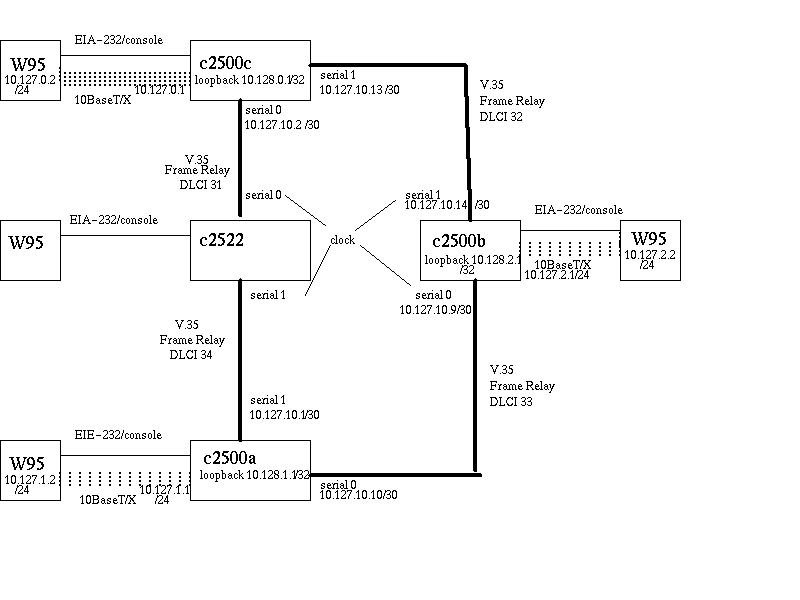
Стенд 2
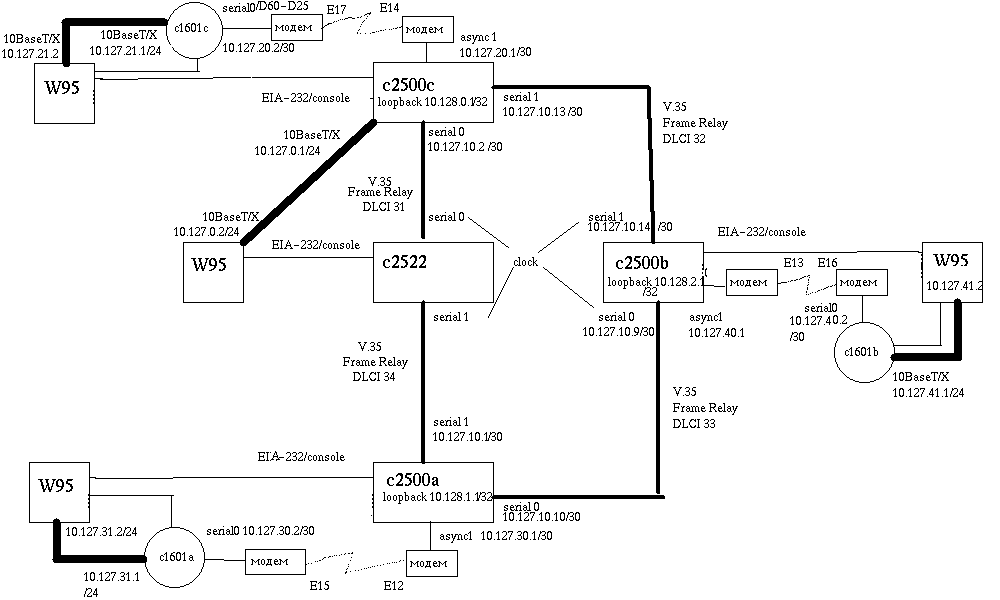
Стенд 3
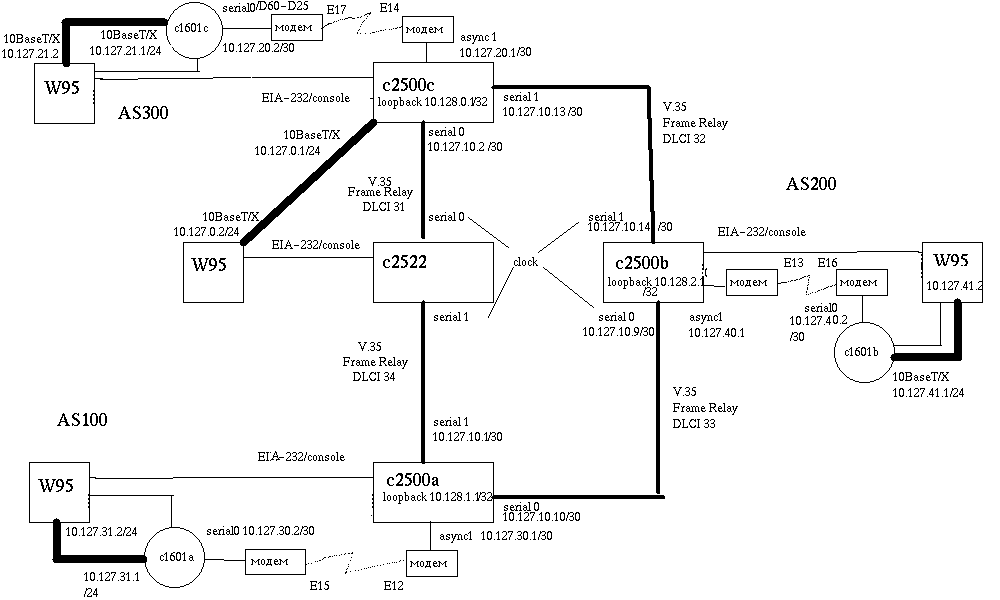
Стенд 4
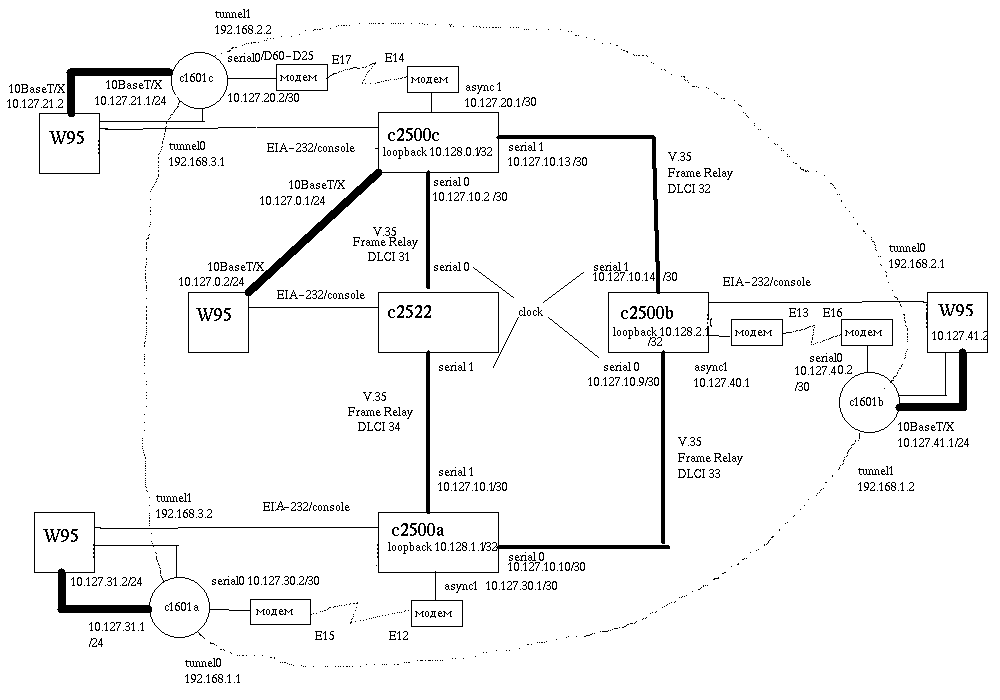
SSL-сертификаты