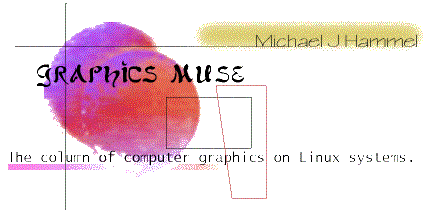
|
Set your browser to the width of the line below for best viewing.
© 1996 by mjh |
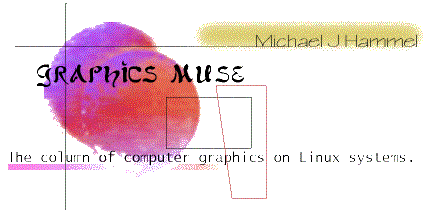 |
|
|
|
|
||
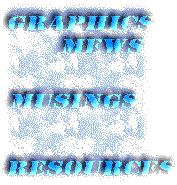 |
muse:
|
|
Last month I introduced a new format to this column. The response was mixed, but generally positive. I'm still getting more comments on the format of the column rather than the content. I don't know if this means I'm covering all the issues people want to hear about or people just aren't reading the column. Gads. I hope its not the latter. This months issue will include another book review, a discussion on adding fonts to your system, a Gimp user's story, and a review of the AC3D modeller. The holiday season is always busy one for me. I would have liked to do a little more, but there just never seems to be enough time in the day. |
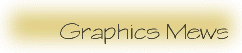
|
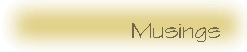
|
A Gimp User's Story (or "Why I Use the Gimp")The following piece was posted on the Gimp User's Mailing list by Mike Phillips.
At work, we have a "Library News Network", which is actually a 386 pc
running a TV via a video converter in a continual slideshow with
information about upcoming events in the law library and the law school.
Last year, my boss did some stuff in Freelance Graphics which, quite
frankly, was rather limited in effect.
(1) Pastel sketch: Take a color (RGB) image, Edge-detect it, Invert, and (optionally) contrast autostretch. On many images, this will produce a nifty pastel sketch. If the image is too high of detail, degrade the color or pixelize it first, otherwise you may end up with too many extraneous lines. (2) Watercolor sketch: Take a color (RGB) image, make a grayscale of it. Edge Detect the grayscale (this will give you the sketch lines); this can be hard to balance the way you want, so you may want to threshold it or pixelize the image first. Then, pixelize and degrade the main image to 32 colors (16 or 20 works even better). Eliminate the background you don't want, Gaussian blur it a few times, and brighten it some. Multiply the edging onto it. Voila; (nearly) instant watercolor, akin to the court sketches on news shows. |
|
|
Jim Blinn's Corner - A Trip Down the Graphics PipelineGiven this limitation, I found I was still able to read and comprehend a good portion of Jim Blinn's book Jim Blinn's Corner - A Trip Down the Graphics Pipeline, which is a collection of articles taken from his column in the IEEE Computer Graphics and Applications journal. This book is the first of what may be two books, assuming there is sufficient interest in the first book. The second will cover a set of pixel arithmetic articles taken from the same column. In the preface Jim describes how he used a writing style that is "certainly lighter than a typical SIGGRAPH paper, both in depth and in attitude." I can't agree more. Computer graphics should be a fun subject and, despite the math, this book does provide a giggle here and there. Don't get me wrong, though. There is plenty of the technical details on how to compute positions in 3D space, perspective shadows, and subpixelic particles. Hefty stuff for the beginner. Nearly incomprehensible to the person who hasn't used matrix arithmetic in the past 8 years. Still, chapters like The Ultimate Design Tool (which talks about how an idea should start), and Farewell to Fortran (which talks about using various languages in computer graphics) provided enough non-mathematical discussions to let my brain recover while still keeping my interest peaked. I haven't read the book front to back yet. I'm saving whats left (about half the book) for my 16 days of freedom scheduled to start later this month. Its first on my reading list. Second will be my college Linear Algebra text. The first half of Jim's book reminded me about how much I'd forgotten in 8 years. Like the saying goes, one must strive for the impossible before they know what is possible. |
|
|
|
|

|
Linux Graphics mini-Howto
Unix Graphics Utilities
Linux Multimedia Page
Future Directions
Next month: